How To Restore Wonster Words
If you have previously downloaded Wonster Words and made purchases, then have to re-install Wonster Words. You can restore your previous purchases for free by following these instructions:
Depending on the version of Wonster Words you have, you should be able to find a “Restore Purchase” link on the purchase screen

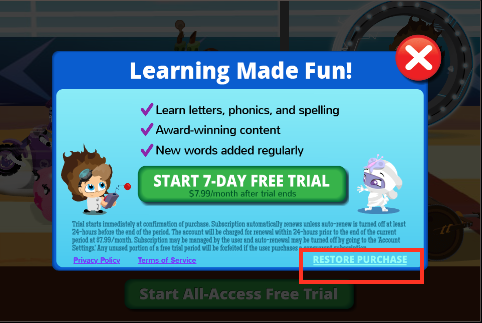
On older versions of Wonster Words
1) Go to the Parents section of Wonster Words:
2) Press the “Restore” button: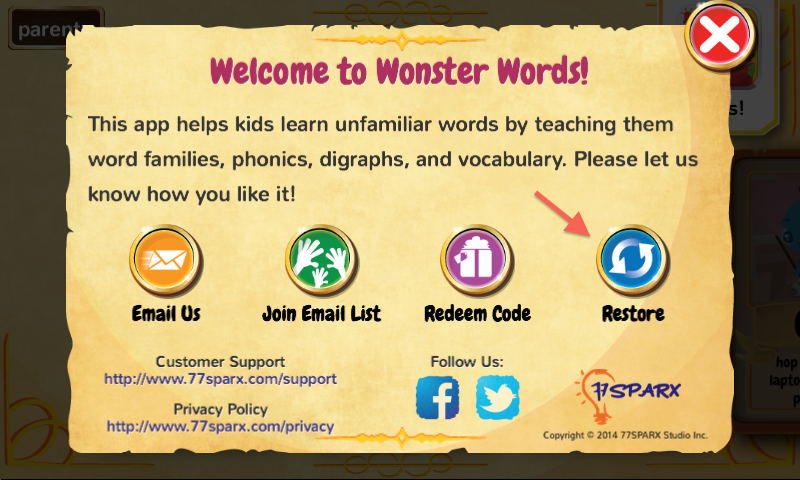
Once the restore is completed, you can download the words again. If you are having trouble successfully restoring past purchases, please check the list of common restore issues. If you continue to have issues, please contact us at [email protected]. In the email, tell us which app you are restoring, what device the original purchase was made on, and what device you are restoring onto. Thanks!